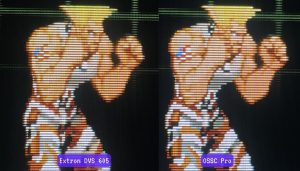Extron IN1606 (Part 1)
Extron DVS 605 (Part 2)
Type: Sharp line blending
Setup required: Download the PCS software to upload a custom 240p EDID.bin (links below)
Availability: Second-hand online sales can be found for a bargain if patient
The Extron IN1606 and DVS 605 are 2 of several scalers that will likely work with the Product Configuration Software (PCS) to upload custom EDID.bin files to output 240p. The DSC 301 HD is also reported to output 240p with a custom resolution. The biggest hurdle is that you must have an Extron Insider account to download the program to upload custom resolutions.
UPDATE WITH LINK: There is an upload of the PCS program that does not require an Extron Insider account, just be sure to download the first option which does not require a sign in (FW 4.7.1).
Fine-tuning the resolution to output 60Hz may be a challenge, as I could only output a vertical frequency close to 58-59Hz at best which caused very distracting frame skips on the IN1606. Better results were achieved by programming an EDID with 2046 x 253p, then reducing the H size to 1920 and V to 240 pixels in the image window tab within the PCS to increase the vertical frequency to almost 60Hz. Otherwise, there is a pre-made 240p EDID for RGB output thanks to Filthy Pants, which should output 60Hz. Altering or creating a fresh EDID file will require a third party program or the official Extron EDID Manager.

The DVS 605 has 3 HDMI inputs and 2 DB15 connectors which can accept composite, S-Video, component, and RGB. Analog RGB or component can output via DB15, and using a DAC allows a second simultaneous scaled output via HDMI. The IN1606/1608 has the same inputs but requires a DAC on the output, as it only has HDMI.
Both the IN1606 and the DVS 605 are very flexible with input resolutions up to 1080p, but will only downscale to 240p and not 480i. The DVS 605 teeters on the border of what may be considered acceptable for lag when used for gaming. When downscaling to 240p, all progressive input resolutions have approximately 1-2 rolling frames of lag, and 480i had a de-interlacing tax of an additional frame, totaling to 2-3. On the DVS 605 with AFL turned on, progressive inputs have 17msec (1 frame) of lag, and 33msec (2 frames) for interlaced. Thanks to ShankMods for pointing this out. In contrast, the IN1606 only has 0.2-1.3 frames of lag for progressive inputs and 1.25-2.25 frames when downscaling 480i sources.
The Extron EDID Method is extremely versatile for displaying all manor of content in 240p. Blending vertical lines with a fine balance of sharpness and detail helps mitigate vertical shimmer for non-240p 2D pixel art, reduces jaggy outlines of linear and 3D geometric shapes, and can restore 240p almost as sharp as a line decimator like the OSSC Pro. It surpasses the Corio2 tvONE 750 for image clarity and picture controls, with fluid HV positioning and image presets/recall function.
In summary, the Extron EDID Method of downscaling can be a viable option for anyone with a compatible scaler, provided a link to the PCS software remains available which does not require a login. Compatible Extron scalers are a 240p downscaling powerhouse, but for those also wanting a scaler with 480i output, look into the Corio2 scalers.
Verdict: Seldom recommended